Set-OrganizationConfig -PublicFoldersLockedForMigration:$true
Si vous migrez les Public Folders d’un Exchange 2010 vers 2013, dans la procédure vous allez arriver à la partie « Lock down the public folders on the legacy Exchange server for final migration » qui propose de taper une simple commande pour locker notre public folder, hors dans certains cas cela ne fonctionne tout simplement pas et nous donne une belle erreur au moment de la migration sur le 2013 …
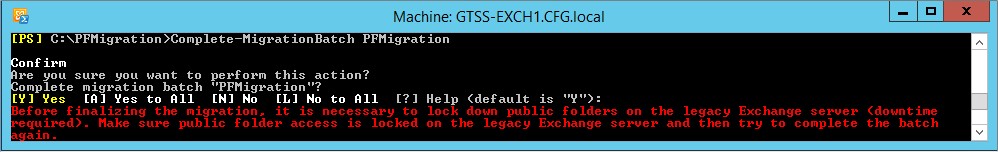
Before finalizing the migration, it is necessary to lock down public folders on the legacy Exchange server (downtime required). Make sure public folder access is locked on the legacy exchange server and then try to complete the batch again.
Pour que la commande fonctionne il va falloir modifier une propriété via l’ADSI Edit …
- Ouvrir l’ADSI Edit
- Ouvrir « Default naming context »
- Choisir les propriétés de « Micosoft Exchange System Objects »
- Localiser la propriété « heuristics »
- Mettre comme valeur « 2048 »
- Fermer l’ADSI Edit
- Redémarrer l’Information Store sur l’Exchange 2010
- Restart-Service MSExchangeIS
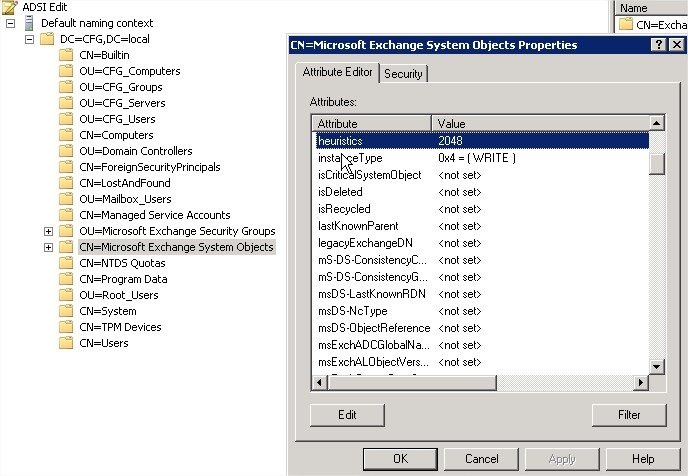
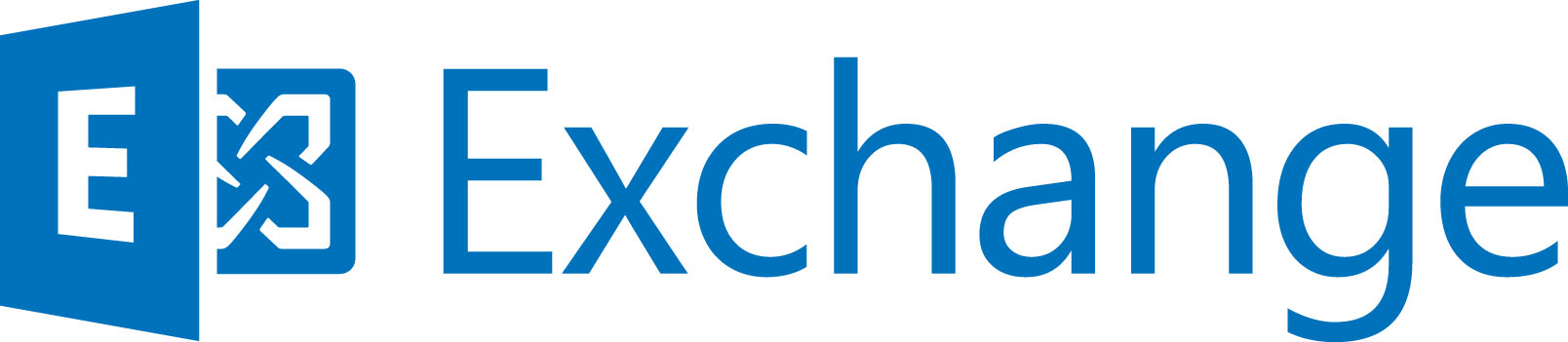






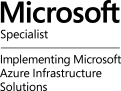
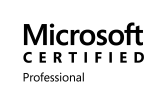
Thank you for this. I couldn’t get it to complete for anything, after following this (and translating) it completed immediately.
Only place on the interwebs I found it.
Thank you for your comment !
I’ll add in the blog an option to translate in English as soon as I have some time to add this feature …
You Sir, are a legend! Awesome, thank you!!
Glad my post helped you, thanks for the comment !
Merci pour cet article pertinent!
That did the trick for me too, thanks!