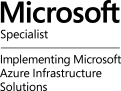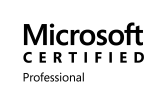Après un redémarrage de mon serveur WSUS je me suis retrouvé avec une erreur sur la console, tout les services up & running. Un petit check du log de la console parle d’un soucis de format de paquets, erreur de handshake … à part une mise à jour il n’y a rien eu de spécial, donc on creuse au niveau des KB.
Problème :
The WSUS administration console was unable to connect to the WSUS Server via the remote API.
Verify that the Update Services service, IIS and SQL are running on the server. If the problem persists, try restarting IIS, SQL, and the Update Services Service.
The WSUS administration console has encountered an unexpected error. This may be a transient error; try restarting the administration console. If this error persists,
Try removing the persisted preferences for the console by deleting the wsus file under %appdata%\Microsoft\MMC\.
System.IO.IOException — The handshake failed due to an unexpected packet format.at System.Net.Security.SslState.StartReceiveBlob(Byte[] buffer, AsyncProtocolRequest asyncRequest)
at System.Net.Security.SslState.ForceAuthentication(Boolean receiveFirst, Byte[] buffer, AsyncProtocolRequest asyncRequest)
at System.Net.Security.SslState.ProcessAuthentication(LazyAsyncResult lazyResult)
Cause(s) :
La raison est généralement l’installation de la KB3148812, un patch WSUS pour la compatibilité avec Electronic Software Distribution (ESD), il modifie le chiffrement et c’est effectivement ce que nous dit le log.
Solution(s) :
Soit vous supprimez la KB (Pas sur du résultat…) soit vous suivez la méthode ci-dessous.
- Ouvrir un Command Prompt en Administrateur
- Taper ces deux commandes :
cd C:\Program Files\Update Services\Tools
wsusutil.exe postinstall /servicing
- Redémarrer le service « WSUS Service »